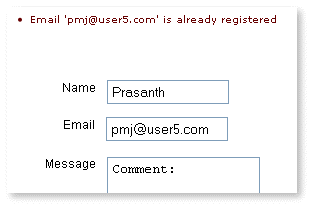Unique email validation for forms
Some forms require that the email submitted in the form to be unique. If the user has already submitted the form, the form should not be submitted again (with the same email, at least)
Here is an extension module that checks the database to see that the email was not submitted before.
Please note that ‘Save to database table’ should be enabled in the ‘form processing options page. ( The email submission is checked against the database table entries )
Steps:
- Download the extension module
- Open the file UniqueEmail.php in a text editor.
scroll down to the line /*database details*/ and update the
database details. Save the file. - In Simfatic Forms, ‘Enable extension modules’ in the ‘form processing options’ page and press ‘Next’
- In the extension modules page, press ‘add module’ and select UniqueEmail.php
- re-upload the form