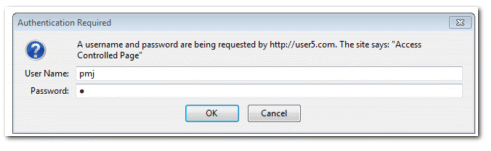Simple password protection for forms
Sometimes, you would want to restrict your form to a limited set of users. Only those who have a password can submit the form.
Update: The latest versions of PHP does not support the headers required for this extension module. So this extension module does not work any more.
Here is an extension module to password protect your form.
Usage:
Download the extension module.
Open the file pwdprotect.php in any text editor (like Notepad)
Edit the user name/passwords. The format is like this: ‘username’=>’password’
function PasswordProtect()
{
//username => password
$this->logins = array('pmj'=>'p',
'prasanth'=>'sim');
}
In Simfatic Forms, Enable ‘Extension Modules’ (Form processing options page)
In the ‘Extension modules’ page, press the ‘Add module’ button and select your updated pwdprotect.php file
Re-upload the form
Now, when you open the form page, your browser will show a box asking for username and password